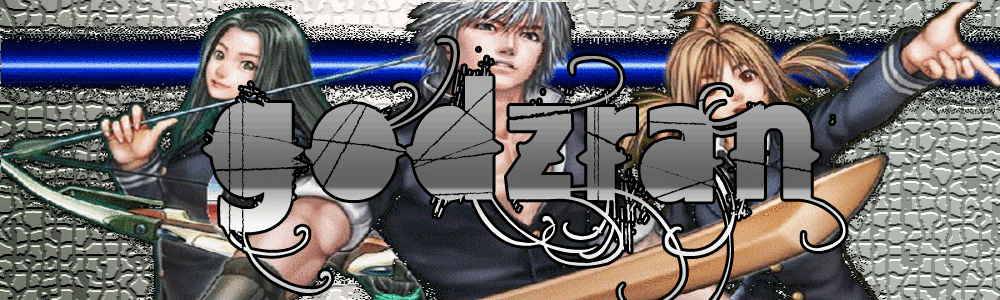Images:
*The image must be hosted by an image hosting site...
like, for example: www.photobucket.com
www.imageshack.us
But luckily our forum has its own image hoster
www.servimg.com
TIPS:
*If you want to post 2 or more pictures, just repeat the procedures.
*You can resize the picture
1024 px width (wallpapers)
800 px width (for forums)
640 px width (for websites)
320 px width (for blogs)
IMAGES WITH LINK:
If you want to have an image that when you clicked it, it will direct you to a different link, here's how:
Use this code: i used http://ran-godz.tk as a sample link.